Install Prisma Client
Install and generate Prisma Client
To get started with Prisma Client, first install the @prisma/client package:
npm install @prisma/client
Then, run prisma generate which reads your Prisma schema and generates the Prisma Client.
npx prisma generate
You can now import the PrismaClient constructor from the @prisma/client package to create an instance of Prisma Client to send queries to your database. You'll learn how to do that in the next section.
When you run prisma generate, you are actually creating code (TypeScript types, methods, queries, ...) that is tailored to your Prisma schema file or files in the prisma directory. This means, that whenever you make changes to your Prisma schema file, you also need to update the Prisma Client. You can do this by running the prisma generate command.
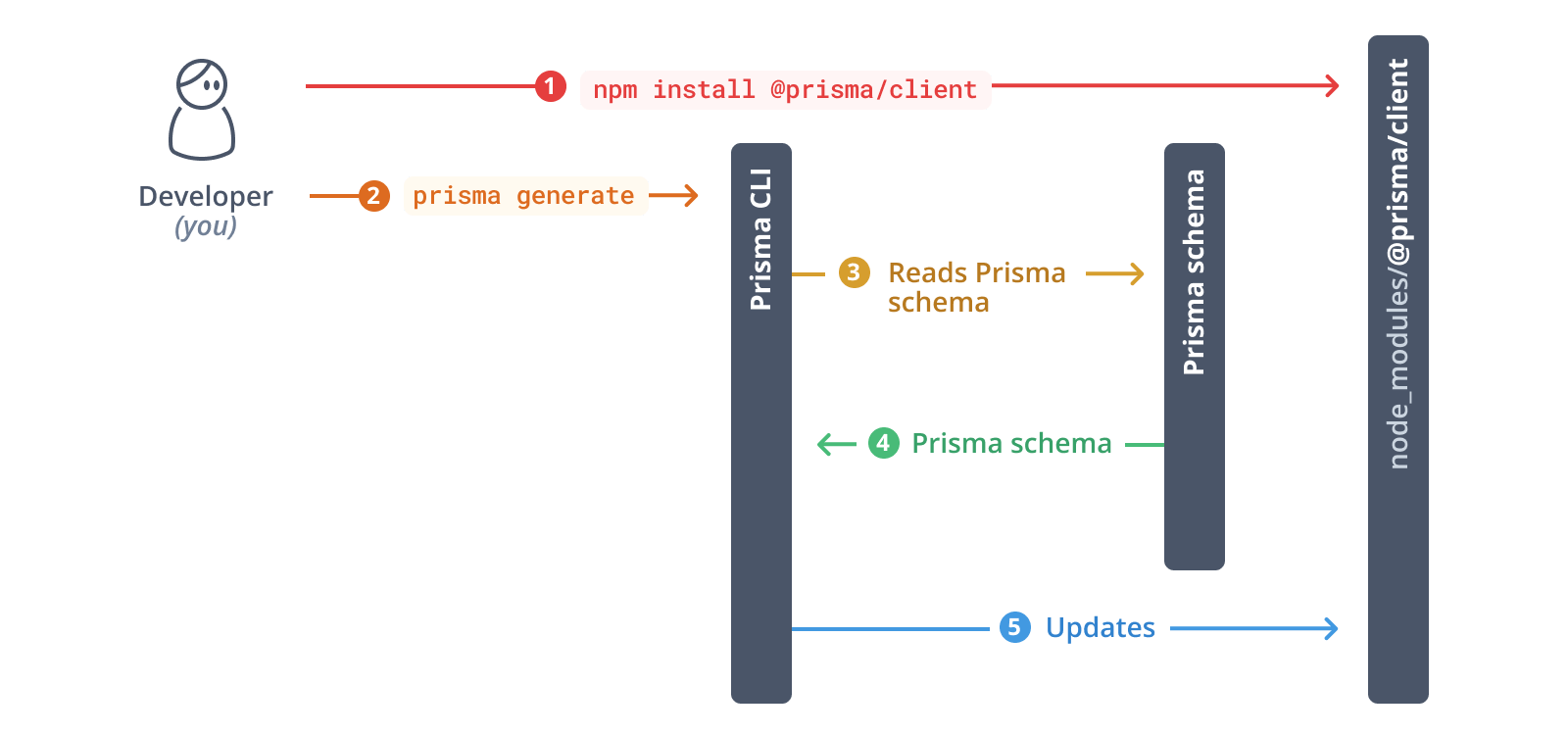
Whenever you update your Prisma schema, you will have to update your database schema using either prisma migrate dev or prisma db push. This will keep your database schema in sync with your Prisma schema. These commands will also run prisma generate under the hood to re-generate your Prisma Client.
These commands serve different purposes in managing your database schema with Prisma. Here’s a breakdown of when and why to use each:
npx prisma migrate dev
- Purpose: This command generates and applies a new migration based on your Prisma schema changes. It creates migration files that keep a history of changes.
- Use Case: Use this when you want to maintain a record of database changes, which is essential for production environments or when working in teams. It allows for version control of your database schema.
- Benefits: This command also includes checks for applying migrations in a controlled manner, ensuring data integrity.
npx prisma db push
- Purpose: This command is used to push your current Prisma schema to the database directly. It applies any changes you've made to your schema without creating migration files.
- Use Case: It’s particularly useful during the development phase when you want to quickly sync your database schema with your Prisma schema without worrying about migration history.
- Caution: It can overwrite data if your schema changes affect existing tables or columns, so it’s best for early-stage development or prototyping.