MongoDB
This guide discusses the concepts behind using Prisma ORM and MongoDB, explains the commonalities and differences between MongoDB and other database providers, and leads you through the process for configuring your application to integrate with MongoDB using Prisma ORM.
To connect Prisma ORM with MongoDB, refer to our Getting Started documentation.
What is MongoDB?
MongoDB is a NoSQL database that stores data in BSON format, a JSON-like document format designed for storing data in key-value pairs. It is commonly used in JavaScript application development because the document model maps easily to objects in application code, and there is built in support for high availability and horizontal scaling.
MongoDB stores data in collections that do not need a schema to be defined in advance, as you would need to do with tables in a relational database. The structure of each collection can also be changed over time. This flexibility can allow rapid iteration of your data model, but it does mean that there are a number of differences when using Prisma ORM to work with your MongoDB database.
Commonalities with other database providers
Some aspects of using Prisma ORM with MongoDB are the same as when using Prisma ORM with a relational database. You can still:
- model your database with the Prisma Schema Language
- connect to your database, using the
mongodbdatabase connector - use Introspection for existing projects if you already have a MongoDB database
- use
db pushto push changes in your schema to the database - use Prisma Client in your application to query your database in a type safe way based on your Prisma Schema
Differences to consider
MongoDB's document-based structure and flexible schema means that using Prisma ORM with MongoDB differs from using it with a relational database in a number of ways. These are some areas where there are differences that you need to be aware of:
-
Defining IDs: MongoDB documents have an
_idfield (that often contains an ObjectID). Prisma ORM does not support fields starting with_, so this needs to be mapped to a Prisma ORM field using the@mapattribute. For more information, see Defining IDs in MongoDB. -
Migrating existing data to match your Prisma schema: In relational databases, all your data must match your schema. If you change the type of a particular field in your schema when you migrate, all the data must also be updated to match. In contrast, MongoDB does not enforce any particular schema, so you need to take care when migrating. For more information, see How to migrate old data to new schemas.
-
Introspection and Prisma ORM relations: When you introspect an existing MongoDB database, you will get a schema with no relations and will need to add the missing relations in manually. For more information, see How to add in missing relations after Introspection.
-
Filtering for
nulland missing fields: MongoDB makes a distinction between setting a field tonulland not setting it at all, which is not present in relational databases. Prisma ORM currently does not express this distinction, which means that you need to be careful when filtering fornulland missing fields. For more information, see How to filter fornulland missing fields -
Enabling replication: Prisma ORM uses MongoDB transactions internally to avoid partial writes on nested queries. When using transactions, MongoDB requires replication of your data set to be enabled. To do this, you will need to configure a replica set — this is a group of MongoDB processes that maintain the same data set. Note that it is still possible to use a single database, by creating a replica set with only one node in it. If you use MongoDB's Atlas hosting service, the replica set is configured for you, but if you are running MongoDB locally you will need to set up a replica set yourself. For more information, see MongoDB's guide to deploying a replica set.
Performance considerations for large collections
Problem
When working with large MongoDB collections through Prisma, certain operations can become slow and resource-intensive. In particular, operations that require scanning the entire collection, such as count(), can hit query execution time limits and significantly impact performance as your dataset grows.
Solution
To address performance issues with large MongoDB collections, consider the following approaches:
-
For large collections, consider using MongoDB's
estimatedDocumentCount()instead ofcount(). This method is much faster as it uses metadata about the collection. You can use Prisma'srunCommandRawmethod to execute this command. -
For frequently accessed counts, consider implementing a counter cache. This involves maintaining a separate document with pre-calculated counts that you update whenever documents are added or removed.
How to use Prisma ORM with MongoDB
This section provides instructions for how to carry out tasks that require steps specific to MongoDB.
How to migrate existing data to match your Prisma schema
Migrating your database over time is an important part of the development cycle. During development, you will need to update your Prisma schema (for example, to add new fields), then update the data in your development environment’s database, and eventually push both the updated schema and the new data to the production database.
When using MongoDB, be aware that the “coupling” between your schema and the database is purposefully designed to be less rigid than with SQL databases; MongoDB will not enforce the schema, so you have to verify data integrity.
These iterative tasks of updating the schema and the database can result in inconsistencies between your schema and the actual data in the database. Let’s look at one scenario where this can happen, and then examine several strategies for you and your team to consider for handling these inconsistencies.
Scenario: you need to include a phone number for users, as well as an email. You currently have the following User model in your schema.prisma file:
model User {
id String @id @default(auto()) @map("_id") @db.ObjectId
email String
}
There are a number of strategies you could use for migrating this schema:
-
"On-demand" updates: with this strategy, you and your team have agreed that updates can be made to the schema as needed. However, in order to avoid migration failures due to inconsistencies between the data and schema, there is agreement in the team that any new fields added are explicitly defined as optional.
In our scenario above, you can add an optional
phoneNumberfield to theUsermodel in your Prisma schema:prisma/schema.prismamodel User {
id String @id @default(auto()) @map("_id") @db.ObjectId
email String
phoneNumber String?
}Then regenerate your Prisma Client using the
npx prisma generatecommand.Next, update your application to reflect the new field, and redeploy your app.
As the
phoneNumberfield is optional, you can still query the old users where the phone number has not been defined. The records in the database will be updated "on demand" as the application's users begin to enter their phone number in the new field.Another option is to add a default value on a required field, for example:
prisma/schema.prismamodel User {
id String @id @default(auto()) @map("_id") @db.ObjectId
email String
phoneNumber String @default("000-000-0000")
}Then when you encounter a missing
phoneNumber, the value will be coerced into000-000-0000. -
"No breaking changes" updates: this strategy builds on the first one, with further consensus amongst your team that you don't rename or delete fields, only add new fields, and always define the new fields as optional. This policy can be reinforced by adding checks in the CI/CD process to verify that there are no backwards-incompatible changes to the schema.
-
"All-at-once" updates: this strategy is similar to traditional migrations in relational databases, where all data is updated to reflect the new schema. In the scenario above, you would create a script to add a value for the phone number field to all existing users in your database. You can then make the field a required field in the application because the schema and the data are consistent.
How to add in missing relations after Introspection
After introspecting an existing MongoDB database, you will need to manually add in relations between models. MongoDB does not have the concept of defining relations via foreign keys, as you would in a relational database. However, if you have a collection in MongoDB with a "foreign-key-like" field that matches the ID field of another collection, Prisma ORM will allow you to emulate relations between the collections.
As an example, take a MongoDB database with two collections, User and Post. The data in these collections has the following format, with a userId field linking users to posts:
User collection:
_idfield with a type ofobjectIdemailfield with a type ofstring
Post collection:
_idfield with a type ofobjectIdtitlefield with a type ofstringuserIdwith a type ofobjectID
On introspection with db pull, this is pulled in to the Prisma Schema as follows:
model Post {
id String @id @default(auto()) @map("_id") @db.ObjectId
title String
userId String @db.ObjectId
}
model User {
id String @id @default(auto()) @map("_id") @db.ObjectId
email String
}
This is missing the relation between the User and Post models. To fix this, manually add a user field to the Post model with a @relation attribute using userId as the fields value, linking it to the User model, and a posts field to the User model as the back relation:
model Post {
id String @id @default(auto()) @map("_id") @db.ObjectId
title String
userId String @db.ObjectId
user User @relation(fields: [userId], references: [id])
}
model User {
id String @id @default(auto()) @map("_id") @db.ObjectId
email String
posts Post[]
}
For more information on how to use relations in Prisma ORM, see our documentation.
How to filter for null and missing fields
To understand how MongoDB distinguishes between null and missing fields, consider the example of a User model with an optional name field:
model User {
id String @id @default(auto()) @map("_id") @db.ObjectId
email String
name String?
}
First, try creating a record with the name field explicitly set to null. Prisma ORM will return name: null as expected:
const createNull = await prisma.user.create({
data: {
email: 'user1@prisma.io',
name: null,
},
})
console.log(createNull)
{
id: '6242c4ae032bc76da250b207',
email: 'user1@prisma.io',
name: null
}
If you check your MongoDB database directly, you will also see a new record with name set to null:
{
"_id": "6242c4af032bc76da250b207",
"email": "user1@prisma.io",
"name": null
}
Next, try creating a record without explicitly setting the name field:
const createMissing = await prisma.user.create({
data: {
email: 'user2@prisma.io',
},
})
console.log(createMissing)
{
id: '6242c4ae032bc76da250b208',
email: 'user2@prisma.io',
name: null
}
Prisma ORM still returns name: null, but if you look in the database directly you will see that the record has no name field defined at all:
{
"_id": "6242c4af032bc76da250b208",
"email": "user2@prisma.io"
}
Prisma ORM returns the same result in both cases, because we currently don't have a way to specify this difference in MongoDB between fields that are null in the underlying database, and fields that are not defined at all — see this Github issue for more information.
This means that you currently have to be careful when filtering for null and missing fields. Filtering for records with name: null will only return the first record, with the name explicitly set to null:
const findNulls = await prisma.user.findMany({
where: {
name: null,
},
})
console.log(findNulls)
[
{
id: '6242c4ae032bc76da250b207',
email: 'user1@prisma.io',
name: null
}
]
This is because name: null is checking for equality, and a non-existing field isn't equal to null.
To include missing fields as well, use the isSet filter to explicitly search for fields which are either null or not set. This will return both records:
const findNullOrMissing = await prisma.user.findMany({
where: {
OR: [
{
name: null,
},
{
name: {
isSet: false,
},
},
],
},
})
console.log(findNullOrMissing)
[
{
id: '6242c4ae032bc76da250b207',
email: 'user1@prisma.io',
name: null
},
{
id: '6242c4ae032bc76da250b208',
email: 'user2@prisma.io',
name: null
}
]
More on using MongoDB with Prisma ORM
The fastest way to start using MongoDB with Prisma ORM is to refer to our Getting Started documentation:
These tutorials will take you through the process of connecting to MongoDB, pushing schema changes, and using Prisma Client.
Further reference information is available in the MongoDB connector documentation.
For more information on how to set up and manage a MongoDB database, see the Prisma Data Guide.
Example
To connect to a MongoDB server, configure the datasource block in your Prisma Schema:
datasource db {
provider = "mongodb"
url = env("DATABASE_URL")
}
The fields passed to the datasource block are:
provider: Specifies themongodbdata source connector.url: Specifies the connection URL for the MongoDB server. In this case, an environment variable is used to provide the connection URL.
The MongoDB database connector uses transactions to support nested writes. Transactions require a replica set deployment. The easiest way to deploy a replica set is with Atlas. It's free to get started.
Connection details
Connection URL
The MongoDB connection URL can be configured in different ways depending on how you are hosting your database. The standard configuration is made up of the following components:
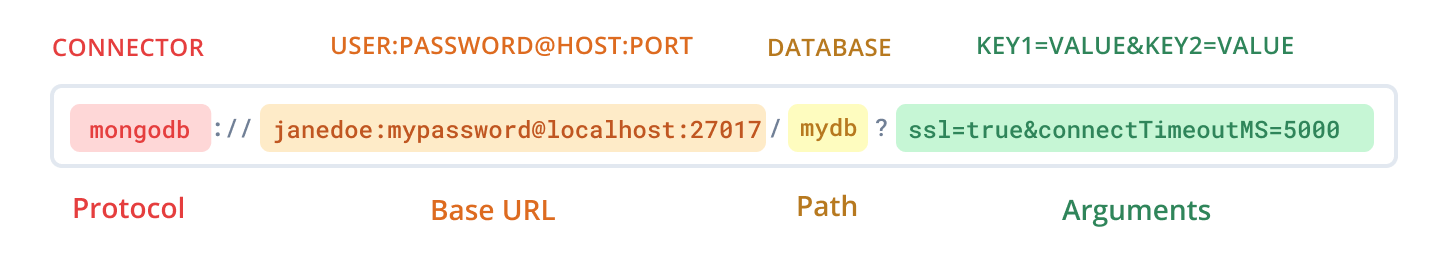
Base URL and path
The base URL and path sections of the connection URL are made up of your authentication credentials followed by the host (and optionally, a port number) and database.
mongodb://USERNAME:PASSWORD@HOST/DATABASE
The following components make up the base URL of your database:
| Name | Placeholder | Description |
|---|---|---|
| User | USERNAME | Name of your database user, e.g. janedoe |
| Password | PASSWORD | Password for your database user |
| Host | HOST | The host where a mongod instance is running. If you are running a sharded cluster this will a mongos instance. This can be a hostname, IP address or UNIX domain socket. |
| Port | PORT | Port on which your database server is running, e.g. 1234. If none is provided the default 27017 is used. |
| Database | DATABASE | Name of the database to use. If none is specified but the authSource option is set then the authSource database name is used. If neither the database in the connection string nor the authSource option is specified then it defaults to admin |
You must percentage-encode special characters.
Arguments
A connection URL can also take arguments. The following example sets three arguments:
- An
sslconnection - A
connectTimeoutMS - And the
maxPoolSize
mongodb://USERNAME:PASSWORD@HOST/DATABASE?ssl=true&connectTimeoutMS=5000&maxPoolSize=50
Refer to the MongoDB connection string documentation for a complete list of connection string arguments. There are no Prisma ORM-specific arguments.
Using ObjectId
It is common practice for the _id field of a MongoDB document to contain an ObjectId:
{
"_id": { "$oid": "60d599cb001ef98000f2cad2" },
"createdAt": { "$date": { "$numberLong": "1624611275577" } },
"email": "ella@prisma.io",
"name": "Ella",
"role": "ADMIN"
}
Any field (most commonly IDs and relation scalar fields) that maps to an ObjectId in the underlying database:
- Must be of type
StringorBytes - Must include the
@db.ObjectIdattribute - Can optionally use
@default(auto())to auto-generate a validObjectIdon document creation
Here is an example that uses String:
model User {
id String @id @default(auto()) @map("_id") @db.ObjectId
// Other fields
}
And here is another example that uses Bytes:
model User {
id Bytes @id @default(auto()) @map("_id") @db.ObjectId
// Other fields
}
See also: Defining ID fields in MongoDB
Generating ObjectId
To generate a valid ObjectId (for testing purposes or to manually set an ID field value) in your application, use the bson package.
npm install --save bson
import { ObjectId } from 'bson'
const id = new ObjectId()
Differences to connectors for relational databases
This section covers ways in which the MongoDB connector differs from Prisma ORM connectors for relational databases.
No support for Prisma Migrate
Currently, there are no plans to add support for Prisma Migrate as MongoDB projects do not rely on internal schemas where changes need to be managed with an extra tool. Management of @unique indexes is realized through db push.
No support for @@id and autoincrement()
The @@id attribute (an ID for multiple fields) is not supported because primary keys in MongoDB are always on the _id field of a model.
The autoincrement() function (which creates incrementing @id values) is not supported because autoincrement() does not work with the ObjectID type that the _id field has in MongoDB.
Cyclic references and referential actions
If you have cyclic references in your models, either from self-relations or a cycle of relations between models, and you use referential actions, you must set a referential action of NoAction to prevent an infinite loop of actions.
See Special rules for referential actions for more details.
Replica set configuration
MongoDB only allows you to start a transaction on a replica set. Prisma ORM uses transactions internally to avoid partial writes on nested queries. This means we inherit the requirement of needing a replica set configured.
When you try to use Prisma ORM's MongoDB connector on a deployment that has no replica set configured, Prisma ORM shows the message Error: Transactions are not supported by this deployment. The full text of the error message is the following:
PrismaClientUnknownRequestError2 [PrismaClientUnknownRequestError]:
Invalid `prisma.post.create()` invocation in
/index.ts:9:21
6 await prisma.$connect()
7
8 // Create the first post
→ 9 await prisma.post.create(
Error in connector: Database error. error code: unknown, error message: Transactions are not supported by this deployment
at cb (/node_modules/@prisma/client/runtime/index.js:34804:17)
at processTicksAndRejections (internal/process/task_queues.js:97:5) {
clientVersion: '3.xx.0'
}
To resolve this, we suggest you change your deployment to one with a replica set configured.
One simple way for this is to use MongoDB Atlas to launch a free instance that has replica set support out of the box.
There's also an option to run the replica set locally with this guide: https://www.mongodb.com/docs/manual/tutorial/convert-standalone-to-replica-set
Type mapping between MongoDB and the Prisma schema
The MongoDB connector maps the scalar types from the Prisma ORM data model to MongoDB's native column types as follows:
Alternatively, see Prisma schema reference for type mappings organized by Prisma type.
Native type mapping from Prisma ORM to MongoDB
| Prisma ORM | MongoDB |
|---|---|
String | string |
Boolean | bool |
Int | int |
BigInt | long |
Float | double |
Decimal | Currently unsupported |
DateTime | timestamp |
Bytes | binData |
Json |
MongoDB types that are currently unsupported:
Decimal128UndefinedDBPointerNullSymbolMinKeyMaxKeyObjectJavascriptJavascriptWithScopeRegex
Mapping from MongoDB to Prisma ORM types on Introspection
When introspecting a MongoDB database, Prisma ORM uses the relevant scalar types. Some special types also get additional native type annotations:
| MongoDB (Type | Aliases) | Prisma ORM | Supported | Native database type attribute | Notes |
|---|---|---|---|---|
objectId | String | ✔️ | @db.ObjectId |
Introspection adds native database types that are not yet supported as Unsupported fields:
model Example {
id String @id @default(auto()) @map("_id") @db.ObjectId
name String
regex Unsupported("RegularExpression")
}